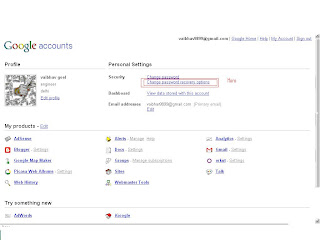G-Mail has added one more feature to its repertoire.
Message Sneak Peek, a utility that you can turn on to get message previews without having to leave your inbox and actually open a message. You'll have to enable Message Sneak Peek in your Gmail settings, but once you have it turned on, all you have to do is right-click on message to see a pop-up message preview, complete with the text of your messages.
It is launched in Google Labs and is not the fully developed facility but still you can make use of it.
However from my personal experience i found out that it works well on firefox and chrome but gives problems in explorer(Do comment if it works fine for you).
The message preview appears over your inbox and in the same window: it's not a pop-up window, and it doesn't take you away from your inbox. The preview shows the first several lines of the message, along with archive and delete buttons that allow you to quickly remove the message from your inbox. If the message is image-heavy, you'll see the top of the message and the images will load.
Message Sneak Peek even has a keyboard command bound to it (the "h" key if you have keyboard shortcuts turned on) and once you toggle it, using other key commands to browse to older or newer messages will also update the preview window. Once you use Message Sneak Peek, your message doesn't turn read, and your inbox will still look like you have a new message in it.
To enable it just log in to G-Mail.
Then go to settings (on top right corner).
Then go to labs in settings page.
Search for "Message sneak peak" and enable it and save changes by clicking on button given on top.
Enjoy fast mail viewing.
Note:-
This feature is only available in new G-mail version
You can upgrade to newer version by clicking 'newer version' present at page footer(at last)
However older versions of explorer might not support it.
Showing posts with label Web Technologies. Show all posts
Showing posts with label Web Technologies. Show all posts
Wednesday, April 14, 2010
Wednesday, April 7, 2010
Sending E-mails to all G-mail contacts
Posted by
vaibhav
0
comments
Tired of entering the E-Mail ID's of all your contacts .
Even though dropdown menu helps in selecting the contacts still its too boring to select all.
The easy way out is to just click on contacts (present in left side) in G-Mail
See this image(click on it to zoom).
Now select "All contacts" as shown above.
Then select "All " option as shown above.
In case you want to send mail to selective contacts ,just check the corresponding checkbox.
As soon as you do this , Email option will appear on right side of your screen. Click on it and all selected contacts will be added to the recipient list.
Go ,flood you friend's INBOX .
Even though dropdown menu helps in selecting the contacts still its too boring to select all.
The easy way out is to just click on contacts (present in left side) in G-Mail
See this image(click on it to zoom).
Now select "All contacts" as shown above.
Then select "All " option as shown above.
In case you want to send mail to selective contacts ,just check the corresponding checkbox.
As soon as you do this , Email option will appear on right side of your screen. Click on it and all selected contacts will be added to the recipient list.
Go ,flood you friend's INBOX .
Friday, March 12, 2010
Blocking Advertisements on sites.
Posted by
vaibhav
0
comments
FED UP OF ADS ON YOUR FAVOURITE WEBSITE???
Well here's the solution.
The ADD BLOCK PLUS plugin for mozilla firefox.
Download location:-
https://addons.mozilla.org/en-US/firefox/addon/1865
Have a look
When you are finished with installing it , you select a filter subscription when Adblock Plus starts up the first time ,the filter subscription will block most advertisements fully automatically. (I couldn't find india's) .If you do find it ,it will automatically block adds from india.
Else select USA which is the home of most of the web content.
Otherwise open your favourite site
Right-click on a banner and choose "Adblock" from the context menu - the banner won't be downloaded again. Maybe even replace parts of the banner address with star symbols to block similar banners as well.
Next time you open that site ,adds wont appear.
Download location:-
https://addons.mozilla.org/en-US/firefox/addon/1865
Have a look
When you are finished with installing it , you select a filter subscription when Adblock Plus starts up the first time ,the filter subscription will block most advertisements fully automatically. (I couldn't find india's) .If you do find it ,it will automatically block adds from india.
Else select USA which is the home of most of the web content.
Otherwise open your favourite site
Right-click on a banner and choose "Adblock" from the context menu - the banner won't be downloaded again. Maybe even replace parts of the banner address with star symbols to block similar banners as well.
Next time you open that site ,adds wont appear.
You can even try it on this very post.
The video above can also be blocked.Even when you hover your mouse over video you'll find "block" written on top right corner of video . Click on it and the video is gone.
Enjoy add free surfing.
Note:- This plugin is also available for other browsers as well like chrome and explorer .Google it .
The video above can also be blocked.Even when you hover your mouse over video you'll find "block" written on top right corner of video . Click on it and the video is gone.
Enjoy add free surfing.
Note:- This plugin is also available for other browsers as well like chrome and explorer .Google it .
Wednesday, March 10, 2010
Fed up of the sites that set their webpage as your browser homepage?? Here is the solution!!
Posted by
Rishab
3
comments
Many of you must have experienced that some sites set their web page as the homepage for your web browser. So, whenever you open your browser, the homepage appears as their site's web page. And sometimes, if it is an obscene or adult website then you wonder how to remove it from coming as a homepage again and again but normally fail to do so and eventually uninstall your browser or may be some other hectic way.
Guys there is a simple solution to this problem..
But first of all you should know how actually these websites change your homepage.
These websites actually illegally modify your registry editor and set their website as default home page. This can sometimes may even lead to spywares entering your PC or may be dangerous viruses as well..
Now to stop this, follow these steps..
1. Right-click on the Internet Explorer icon on your desktop and select "Properties".
2. In the "Target" box you will see "C:\Program Files\Internet
Explorer\IEXPLORE.EXE".
3. Now by adding the URL of the site to the end of this it overrides any
Homepage setting in internet options:
"C:\Program Files\Internet Explorer\IEXPLORE.EXE" www.google.com
Warning:- Please check for the space before site address
Note:-It can be done to other browser as well(i tried on mozilla)
Now on doing this, your homepage will be permanently set to www.google.com unless you again modify it by repeating the same procedure.
For any further assistance on this topic kindly drop a comment on this and i will be more than happy to answer it.
Sunday, March 7, 2010
Hiding your IP address
Posted by
vaibhav
1 comments
Question: Can You Hide Your Public IP Address?
When connecting to the Internet, your home computer is assigned a public IP address. As you visit Web sites or other Internet servers, that public IP address is transmitted and recorded in log files kept on those servers. Access logs leave behind a trail of your Internet activity. If it were possible to somehow hide your public IP address, your Internet activity would become much more difficult to trace.
Answer: Unfortunately, it is not technically possible to always hide the public IP address of a home network. An IP address enables devices to locate and communicate with each other on the Internet. Completely hiding the IP address of a device would render it invisible but also unusable online.
On the other hand, it is possible to hide public IP addreseses from most Internet servers in most situations. This method involves an Internet service called an anonymous proxy server.
Anonymous Proxy Servers
An anonymous proxy server ("proxy") is a special type of server that acts as an intermediary between a home network and the rest of the Internet. An anonymous proxy server makes requests for Internet information on your behalf, using its own IP address instead of yours. Your computer only accesses Web sites indirectly, through the proxy server. This way, Web sites will see the proxy's IP address, not your home IP address.
Using an anonymous proxy server requires a simple configuration of the Web browser (or other Internet client software that supports proxies). Proxies are identified by a combination of URL and TCP port number.
Numerous free anonymous proxy servers exist on the Internet, open for anyone to use. These servers may have bandwidth traffic limits, may suffer from reliability or speed problems, or might permanently disappear from the Internet without notice. Such servers are most useful for temporary or experimental purposes.
Anonymous proxy services that charge fees in return for better quality of service also exist. These services are designed for regular use by households.
Hiding Your IP Address - Related Tools
The ability to hide an IP address increases your privacy on the Internet. Other approaches to improving Internet privacy also exist and complement each other. Managing Web browser cookies, using encryption when sending personal information, running a firewall and other techniques all contribute toward a greater feeling of safety and security when going online.
One such tool i came across is hide your Ip address.
Download link:-
This is a 3 day trial version and works only for explorer(Tried and tested by me).
Please do try this as it is invisible to almost 95% servers(i personally experienced it).
The simplest proof of this is to just activate the software by clicking start and then open explorer and go to
Check here the ip and the ip when proxy is off.
Wallah, its working.
To extend the validity buy the key or as we say in india (use jugaad technology) i hope i dont need to mention that because you people are good enough.
Thursday, March 4, 2010
Circular menu (using CSS)
Posted by
vaibhav
0
comments
The menu such as above can be created using HTML and CSS.
To see it working just click on menu example link present on right top corner of your screen.
All you need to do is download the following files and make the appropriate changes according to your use.
HTML page:-
CSS page:-
Now you can make the following changes according to your need:-
- In menu.css under heading anchor styles ,you will find 8 such declaration as shown:-
Now change the url to appropriate image URL you want to give for corresponding label for all 8 labels.
Also you can change the name of label in all of their occurances in whole file.
- Next open the HTML file.
Here find the definition for 8 labels such as one shown here:-
Here replace # with the URL you want the label to redirect.
Also replace strong tag and span tag content to appropriate value.
Also change the ID according to the value you changed in CSS
Finally you can add or remove the overhead text by head tags.
Warning:- I have experienced that some .GIF images are not supported so try using jpeg.
Tuesday, March 2, 2010
Getting the best out of G-mail (special services)
Posted by
vaibhav
0
comments
It might sound foolish to all of you but let me know frankly how many of you have used or even heard of these services even though they are present right at your disposal.
So here i am trying to bring these services to your notice.
These are so simple they doesn't even need some explaination.
Follow these steps:-
- Log-in to your G-mail account .
- Click on setting on the top right corner of G-mail homepage.
- There are various tabs ,which are:-
1)General :-
general setting related to your profile and language etc.
2)Accounts and Imports:-
This helps you access the e-mails from your other e-mail ID's on the present logged-in account
Also it allows to to send e-mails from other E-mail id while you are logged in to other one.
It also supports accessing g-mails through outlook express and other clients.
3)Labels:-
Allows you to manage E-mails under different labels(i'll be explaining in detail in next post as it is very important and lengthy).
4)Filters:-
Allows you to filter E-mails based on particular keywords present in mails or the sender address.(needs in depth explaination)
5)Forwarding and POP
This allows you to forward all your E-mails to other E-mail id.
You can retrieve your Gmail messages with a client or device that supports POP, like Microsoft Outlook or Netscape Mail.
To enable POP in Gmail:
- Sign in to Gmail.
- Click Settings at the top of any Gmail page.
- Click Forwarding and POP/IMAP.
- Select Enable POP for all mail or Enable POP for mail that arrives from now on.
- Choose what to do with your messages after they're accessed with your POP client or device.
- Configure your POP client and click Save Changes.
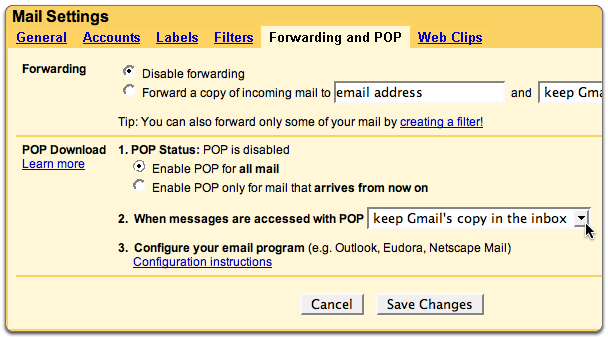
Getting started with IMAP for Gmail:-
What is IMAP?
IMAP, or Internet Message Access Protocol, lets you download messages from Gmail's servers onto your computer so you can access your mail with a program like Microsoft Outlook Express or Apple Mail, even when you aren't connected to the Internet.
IMAP creates a constant connection between mail clients (desktop and/or mobile) and Gmail.
What's the difference between IMAP and POP?
Unlike POP, IMAP offers two-way communication between your web Gmail and your email client(s). This means when you log in to Gmail using a web browser, actions you perform on email clients and mobile devices (ex: putting mail in a 'work' folder) will instantly and automatically appear in Gmail (ex: it will already have a 'work' label on that email the next time you sign in).
IMAP also provides a better method to access your mail from multiple devices. If you check your email at work, on your mobile phone, and again at home, IMAP ensures that new mail is accessible from any device at any given time.
Finally, IMAP offers a more stable experience overall. Whereas POP is prone to losing messages or downloading the same messages multiple times, IMAP avoids this through two-way syncing capabilities between your mail clients and your web Gmail.
If you're trying to decide between using POP and using IMAP with Gmail, i recommend IMAP.
6)Chat:-
You can configure your G-talk settings here as well AIM.
7)Themes:-
you can change your G-mail themes by selecting from the many present.
Offline was explained in my last post so i am not repeating it.
Check out the rest of the tabs however i dont think they will me much useful for you at this point .
Use GOOGLE's power .Its worth trying.
Friday, February 26, 2010
Google Account Hacked :-Dont worry
Posted by
vaibhav
1 comments
The major source of hacking is Phishing:-
The practice of luring unsuspecting Internet users to a fake Web site by using authentic-looking email with the real organization's logo, in an attempt to steal passwords, financial or personal information, or introduce a virus attack; the creation of a Web site replica for fooling unsuspecting Internet users into submitting personal or financial information or passwords
Recently many of my friendz google accounts were hacked and even mine was hacked but i managed to retrive it back soon.
The major source of Phishing are Orkut and Facebook.
When you read a scrap or mail or any message ,they sometimes redirect you to a page identical to login page and ask you to re login because you are mistakenly logged out.
The first thing you should keep in mind is to reopen the desired site rather than logging in directly.
Since prevention is better than cure first i'll tell you how to configure your acoount (in case your's is older because these options were not available then) Just follow these steps:-
- Sign in to your google account and go to settings
- Add a secondary E-mail Id and a telephone number so that in case someone hacks your account and resets your pasword you can get the changed password on given E-mail Id and the SMS on phone .
- Also do remember the following details for future help (to recover hacked account)
- Google products you used with ypur account and the date you started using each one.
- Account creation date.
- G-mail ID's of 4-5 of your friend added in your friend list.
Now if your account is hacked and after trying everything ie. security question and secondary E-mail still you cant access your accout you can recover your account.
- For this go to google account homepage and click on can't access account.
- Then click on the options as shown .
- Then fill the given form (Remember the asked details ,as they will be helpful retrieving your account and dont forget you have to fill this form the PC you use the most because Google traces your Ip to resolve ownership.
So enjoy Google and be on the safer side ,afterall google account can be precious for many of us.
Please note that they need your IP address in order to resolve this issue. Your IP address will be captured automatically when you submit this form.
Wednesday, February 24, 2010
Offline Mail: Access G-mail Offline
Posted by
vaibhav
1 comments
WONDERING HOW!!!
Google ,the web giant has lauched one more gem. What's even good is google made it easily accesible to all knocking at your backdoor asking you to open up(Darwaza khol na mamoo).
Now lets get back to job in hand.
But you'll be wondering what the hell is this application.Well take a look yourself
How to use it:-
- Download Gears form this loc (in kb's dont worry)http://gears.google.com/
- Sign in to your G-Mail acount.
- Go to settings on top right corner.
- Then go to Offline Tab (third last tab in setting window).
- Click on Enable offline ......
- Go through rest of the configurations and set according to your use.
Stay tuned for more applications.
Happy Offline surfing.
Any queries are welcome at vaibhav9899@gmail.com
Sunday, February 21, 2010
Got Blocked on G-Talk by someone.
Posted by
vaibhav
1 comments
U might be wondering how to know that.
Well not only this ,even if someone is invisible on g-talk(This facility is only provided for users using G-Talk from Orkut or G-Mail) you can catch him.
First I'll explain how to check if someone is invisible:-
- Sign in to G-Talk ,go to view button and enable show offline friends so that a tick mark comes in front of it.
- Now click on the person you suspect might be invisible (usually the offline contacts on top are the one's).
- On the chat window click on the down arrow on top right corner and select GO OFF THE RECORD.
- Now write something into chat window ,if nothing occurs means guy is invisible,else the message shows
XYZ@gmail.com is offline and can't receive messages right now.
Now how to check if someone has blocked you:-
First download PIDGIN (http://www.pidgin.im/download/).Dont worry its not just for this purpose.
You can sign-in to all types of chatting services on a single client software that too together(imagine yahoo messenger and G-Talk enabled on single client you can concurrently chat with both contacts.
1) Log in to your Gmail account on Pidgin.
2) Go to “Buddies” -> “Show Offline Buddies“. (A person who has blocked you must be showing offline to you. So you need to make all offline friends visible)
3) Now all your contacts are visible to you. Pick any one of those.
4) Right Click on your chosen contact name and select “Get Info“.
5)It will show you the brief information of your contact. Now, if any of your contact has blocked you on Google Talk, you will not be able to see his/her profile.
6) Select a contact who you think may have blocked you. Again, Right Click on his/her name and select “Get Info“. You will not see anything. Not even the contact’s name.
This goes to show that this particular contact has blocked you on Google Talk and don’t want to talk to you and so it appears to be offline always.
Thursday, February 18, 2010
IE Developer Toolbar :-(basic tutorial)
Posted by
vaibhav
0
comments
Have you ever thought that how would google's homepage look with your pic in the centre
If yes ,its time to get it done.Yes IE Developer Toolbar will help us do it.
Its wonderful application to play with websites and mould them the way u want.
Introduction:-
Internet Explorer Developer Toolbar (sometimes shortened to IE Developer Toolbar or even IE DevBar), is an add-on for Internet Explorer 6 and Internet Explorer 7 that aims to aid in design and debugging of web pages. It allows validating of CSS and HTML, previewing page layout at various resolutions, and also offers a ruler (measuring in pixels) to aid in positioning the elements. It allows viewing the source of the entire page, color coded for ease of navigation, or selected elements of it, as well as view the DOM source and the CSS selectors that are applied to the element. It also enables viewing the properties and styles of individual elements and also trace styles of elements to its declaration.
How to download:-
Simply search it through google,click on very first site and download it.
How to use:-
When you have completed the download and installed it.
Restart explorer.
Open google homepage.
Go to view>explorer bar>IE Developer Toolbar and click it to activate it
A window will open on bottom.
Step 1:-Now choose the very first option in it.
Step 2:-Click on google image.
Step 3:- Scroll the bar down.
Step 4:-Scroll to height and doubleclick on height value.change it to any value and press enter.
U'll see image expanding.
Step 5:-Next select src double click it's value and replace it with any image location
try this one
http://t1.gstatic.com/images?q=tbn:xQeFaKVdKfHNwM:http://www.plu.edu/~ashcracn/computer.jpg
Press enter and see the effect.
Step 6:- Try changing other properties as well.
Explore the rest of the toolbar yourself because it is not possible for me to explain it right now.
Still any queries are welcome .
You can contact me at vaibhav9899@gmail.com for any details,functionality or any other thing.
It'll be a pleasure explaining or solving problems.
Else goggle toh hai hi.
Wednesday, February 17, 2010
GOOGLE Public DNS:- Boosts your browsing experience
Posted by
vaibhav
3
comments
GOOGLE public DNS is a free DNS service provided by google to make web faster.
How often does it happens that u type a domain name(site's name) in your browser and it takes ages to open the site.
In case you are using bookmarked site or the one stored in your address bar(normally in opera ,chrome and firefox browsers) that the site takes a while to open.
If you try GOOGLE DNS then all your client DNS lookup's will me made from GOOGLE public DNS.
Why does DNS matter?
The DNS protocol is an important part of the web's infrastructure, serving as the Internet's phone book: every time you visit a website, your computer performs a DNS lookup. Complex pages often require multiple DNS lookups before they start loading, so your computer may be performing hundreds of lookups a day.
This not only speeds up your browsing but also improves security.
HOW TO CONFIGURE ?
- Just go to control panel>network settings>network connections
- Right click on Local Area Network and select Properties.
- In general TAB double click internet protocol(TCP/IP).
- Just note the default configurations and IP's(it'll help you when you revert back)
- Now just enter following DNS address and alternate DNS address.
Preferred DNS:- 8.8.8.8
Alternate DNS :-8.8.4.4
- Click ok in this window as well as the other one.
- Your DNS is set.
Checking Setting:-
Just write GOOGLE.com in your browser's address bar and press enter.
If google.com opens ,it's ok.
Check it for others as well and do notice the speed .ITS AWESOME
To revert back to original setting just follow the same procedure and set the DNS and alternate DNS as it was previously set OR click obtain dns server automatically.
Save configurations.
All is set and done.
For further details search google public dns in gogle search engine and click the topmost link.
Monday, February 15, 2010
Send Anonymous emails (Using any email id )
Posted by
vaibhav
0
comments
You might be wondering that if it can happen then it can be used for illegal purpose.
So first and foremost thing i wanna tell u is that they trace ur IP-address as well as ur location.
They may even read the content.
Now coming to the bussiness.
How to send Anonymous e-mails.
Well just go to
Anonymailer.net
Whats even better is that u dont need to sign up
just put the address of the reciever , ur name (optional) and a fake e-mail id
Remember, reciever will be aware that the mail has been sent by anonymails
Warning:-Dont dare use it for illegal purpose.
Friday, February 12, 2010
Find out whether recipient has read ur E-Mail or not
Posted by
shruti
0
comments
Now you can find out when your email has been read by the recipient! No more guessing: "Has he or she read my email yet?"
SpyPig is a simple email tracking system that sends you a notification email as soon as the recipient opens and reads your message.
It works with virtually all modern email programs: Outlook, Eudora, Yahoo Email, Gmail, Hotmail, AOL Email and many others.
Best of all, SpyPig is FREE! No spam, no virus, no adware, no spyware. You can use it as often as you like, and there's no catch.
The system is very easy to use. In just few minutes, you'll be able to use it like a real spy!
To start using SpyPig, follow the simple steps in the SpyPig Form on spypig.com
Enjoy!
Use It with Classified Ads
SpyPig is especially useful when you respond to a classified ad such as that on craigslists(for an employment, for example) and wonder if your email reaches its target.
Basic Requirement
Both you and the recipient must use an HTML email, not plain-text or rich-text email.
Monday, February 8, 2010
Tweet Bubble
Posted by
vaibhav
0
comments
TweetBubbles is a tool which can make your presentation more exciting by live feeding Twitter during events or seminars. If you use TweetBubbles, opinions and questions posted by the participants of the events will be over-layed on top of the presentation as tweets in bubbles. By integrating real-time comments of the participants into your presentation, you can make your presentation even more engaging. I hope you try TweetBubbles for your next presentation!
you could even use this service for talking to potential employers which would give you an edge and help you find a new career. This whole process is very simple, very fun and very free. If you would like to follow Bubble Tweet’s creator on Twitter, you can go to @BubbleGuru. To create your own Bubble Tweet, just visit http://www.bubbletweet.com.
you could even use this service for talking to potential employers which would give you an edge and help you find a new career. This whole process is very simple, very fun and very free. If you would like to follow Bubble Tweet’s creator on Twitter, you can go to @BubbleGuru. To create your own Bubble Tweet, just visit http://www.bubbletweet.com.
This video explains the process very easily, you can set this up in five minutes!
Thursday, February 4, 2010
Google Chrome EXperiments (Wonderful javascript applications)
Posted by
vaibhav
0
comments
Google Chrome has recieved various experiments from individuals based on pure JAVASCRIPT.
They hav pushed the boundary beyond the limit in javascript programming.
These includes games and set of visulaization.
For now there are 19 examples which can be previewed in the video above.
OR to get a real touch of the applications u can visit the following link:-
Plz do have a look at my personal favourite at:-
Wednesday, February 3, 2010
Google shows off Chrome OS tablet ideas with 1,000 faces
Posted by
vaibhav
0
comments
Google came up tablet computing with its browser-based Chrome OS.The company released some concept art portraying what a tablet based on the Chrome operating system might look like and what it might possibly be capable of doing. It could be more attractive than an iPad in some ways.
While its primary focus is Netbooks, Chrome OS could eventually scale to a wide variety of devices. Each would have vastly different input methods, available screen space, and processing power," according to the Chromium form factors site. Chromium is the name of the open-source developer project that underlies the branded Chrome product.
It's possible that Chrome OS could be an easier sell on tablets than on Netbooks, the class of device on which Google said it plans to launch Chrome OS. Netbooks often are used as general-purpose PCs, so the browser-based philosophy of Chrome OS is a more jarring transition.
Today's tablets, in contrast, tend to focus more on a collection of specialized uses such as reading books, surfing the Net, and chores that only require light typing. With that approach, Chrome OS' break from the PC world could be less jarring. The tablet market isn't as big as the Netbook market, though.
The ideas are only mock-ups, but Google has established itself as a real if not dominant force in the computing industry. Its Android mobile-phone operating system is increasingly influential.
RSS and Social Buttons
Posted by
vaibhav
You see them on pretty much every site now, and it’s something that you should be actively participating in.
RSS is a format for delivering regularly updated web content. It allows your readers to easily stay informed about your new articles. Look into Google FeedBurner for an easy way to participate in RSS.
Social buttons, such as Twitter, Facebook, etc. gives your readers a way to stay in contact with you on a more personable level. If you aren’t currently active in an online social community, it’s not too late. At the minimum, set yourself up a Twitter account and start sending out your content and the content of others that may appeal to your readers. Use a URL shortening service such as bit.ly to keep your links nice and trim.
Make an effort to let these buttons stand out. By building up a large subscription base through RSS or having tons of followers/friends on Twitter or Facebook, you can help to grow your site tremendously.
You’ll typically find these buttons in the upper right-hand corner of a website and they are likely to appear again in the footer. This will be different depending on the design of your site of course. Here’s a look at Social Media Integration: Examples And Tips to give you an idea of some placement options for these buttons.
Wednesday, January 27, 2010
Google's First Animated Logo for Sir Isaac Newton - It is not Flash or GIF
Posted by
vaibhav
0
comments
Issac Newton was sitting under an apple tree when an apple fell on his head and that inspired Newton to develop his theory of gravity.
This logo might be Google's first animated logo and specialty of this logo is it not flash or gif animation. It is created with simple java script.
What to do you think of this new animated logo?
Subscribe to:
Posts (Atom)