It might sound foolish to all of you but let me know frankly how many of you have used or even heard of these services even though they are present right at your disposal.
So here i am trying to bring these services to your notice.
These are so simple they doesn't even need some explaination.
Follow these steps:-
- Log-in to your G-mail account .
- Click on setting on the top right corner of G-mail homepage.
- There are various tabs ,which are:-
1)General :-
general setting related to your profile and language etc.
2)Accounts and Imports:-
This helps you access the e-mails from your other e-mail ID's on the present logged-in account
Also it allows to to send e-mails from other E-mail id while you are logged in to other one.
It also supports accessing g-mails through outlook express and other clients.
3)Labels:-
Allows you to manage E-mails under different labels(i'll be explaining in detail in next post as it is very important and lengthy).
4)Filters:-
Allows you to filter E-mails based on particular keywords present in mails or the sender address.(needs in depth explaination)
5)Forwarding and POP
This allows you to forward all your E-mails to other E-mail id.
You can retrieve your Gmail messages with a client or device that supports POP, like Microsoft Outlook or Netscape Mail.
To enable POP in Gmail:
- Sign in to Gmail.
- Click Settings at the top of any Gmail page.
- Click Forwarding and POP/IMAP.
- Select Enable POP for all mail or Enable POP for mail that arrives from now on.
- Choose what to do with your messages after they're accessed with your POP client or device.
- Configure your POP client and click Save Changes.
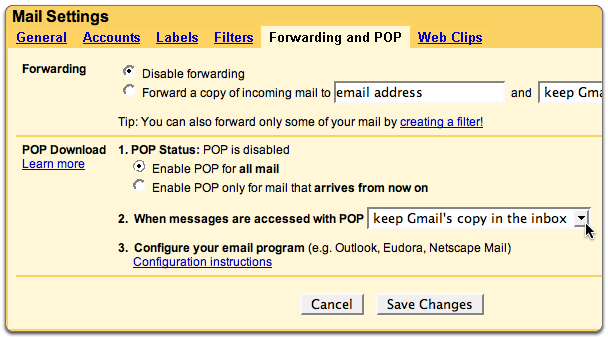
Getting started with IMAP for Gmail:-
What is IMAP?
IMAP, or Internet Message Access Protocol, lets you download messages from Gmail's servers onto your computer so you can access your mail with a program like Microsoft Outlook Express or Apple Mail, even when you aren't connected to the Internet.
IMAP creates a constant connection between mail clients (desktop and/or mobile) and Gmail.
What's the difference between IMAP and POP?
Unlike POP, IMAP offers two-way communication between your web Gmail and your email client(s). This means when you log in to Gmail using a web browser, actions you perform on email clients and mobile devices (ex: putting mail in a 'work' folder) will instantly and automatically appear in Gmail (ex: it will already have a 'work' label on that email the next time you sign in).
IMAP also provides a better method to access your mail from multiple devices. If you check your email at work, on your mobile phone, and again at home, IMAP ensures that new mail is accessible from any device at any given time.
Finally, IMAP offers a more stable experience overall. Whereas POP is prone to losing messages or downloading the same messages multiple times, IMAP avoids this through two-way syncing capabilities between your mail clients and your web Gmail.
If you're trying to decide between using POP and using IMAP with Gmail, i recommend IMAP.
6)Chat:-
You can configure your G-talk settings here as well AIM.
7)Themes:-
you can change your G-mail themes by selecting from the many present.
Offline was explained in my last post so i am not repeating it.
Check out the rest of the tabs however i dont think they will me much useful for you at this point .
Use GOOGLE's power .Its worth trying.
No comments:
Post a Comment