The first thing i would like to mention is this is not the best of modem provided by ISP's to forward a specific port.
We gamers normally forward port no:-27015 for counter strike but it doesnot allow us to forward a specific port.
Well I am not going into the theory of ports and port forwarding so please google it and read it.
Before starting ,let me warn you that this will open all your ports so be carefull and open them only when you want to use them.
Eventhough there is a modem default settings restoration option available ,still i would like you to write down the default settings in case you would have to revert back to them.
Follow these steps:-
- Open your web browser (explorer ,firefox or any ).
- Input http://192.168.1.1 (MODEM default IP address) in the address column, then click
button. - Input username and password, then click login key to enter
WEB setting interface.(both username and pass are admin by default).
- Choose the WAN tab from the side menu(it might be Advanced Setup ->Wan in some models).
- Click on Edit button having VPI/VCI = 0/33, Check the
following options: VPI = 0, VCI = 33.Click on next button. - Choose bridging from the list and LLC/SNAP-Bridging from drop down menu.Click next
- Check the default setting to match this:-
- Enable Bridge service checked.
- Service name as it is.
Click next.
- Check the final settings.Click on the “Save/Reboot” button, save your configurations.
- Restart your modem.
Now you have to configure the new connection
- Go to the network connections.
- Click on Create a new connection from left side menu.
- New connection wizard will open.Click next.
- Choose "connect to internet." and click next.
- Choose "set up my connection manually" and click next.
- Choose "connect using broadband modem using username and pass" and then next.
- Enter ISP name as MTNLand click next
- Enter your phone number as username and CA number as Password.
- Choose next/save and exit.
Now bridge mode is set.When you want your ports to be open just go to network connections ,right click on the MTNL connection and click on connect.
A new window will appear .Click connect in that too.
Check your ports .They are open now.
To check the ports ,use port checker software by portforward.com
Any problem ,just revert back to the original settings.
Still problems, contact me at vaibhav9899@gmail.com or post a comment
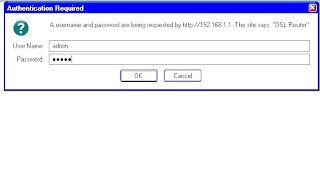

No comments:
Post a Comment