Many times we need to restrict the users from using the USB drives from our system so that no one can transfer or take away any information or data from the system.
Saying the other way round, sometimes you also want that no-one should put his content on your PC either.
By going through this post, you will be able to prevent user from using the USB drive of your PC.. The Windows will not detect the USB..
Here are the steps..
1) startup>> run>> type regedit
2)goto HKEY_LOCAL_MACHINE\SYSTEM\CurrentControlSet\Services\USBSTOR
3) In the right side, change the value of "start" to "4"
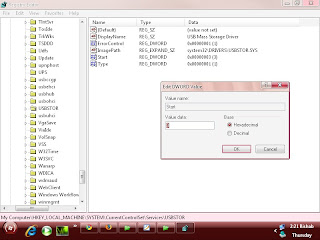
4) Now whenever a user will attach a USB storage device which is already installed to your computer system, windows will not detect it and will not be shown in MY COMPUTER.
IMPORTANT: if you want to revert back, change the value of "start" to "3"
I think now, u can also use USB drives in your those college systems in which, college has made use of this trick in order to disable the USB drive option.. ;) .. cheers!!
Saying the other way round, sometimes you also want that no-one should put his content on your PC either.
By going through this post, you will be able to prevent user from using the USB drive of your PC.. The Windows will not detect the USB..
Here are the steps..
1) startup>> run>> type regedit
2)goto HKEY_LOCAL_MACHINE\SYSTEM\CurrentControlSet\Services\USBSTOR
3) In the right side, change the value of "start" to "4"
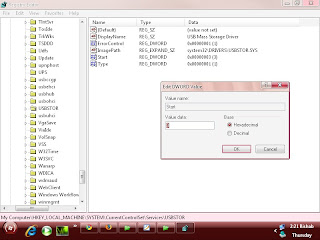
4) Now whenever a user will attach a USB storage device which is already installed to your computer system, windows will not detect it and will not be shown in MY COMPUTER.
IMPORTANT: if you want to revert back, change the value of "start" to "3"
I think now, u can also use USB drives in your those college systems in which, college has made use of this trick in order to disable the USB drive option.. ;) .. cheers!!
it works.....thanks
ReplyDeleteKitna Changa post hai Guru , Kamaal kar ditta, Hurrrrr!
ReplyDeleteThanks Author! :P
COOL!!! it works
ReplyDelete